
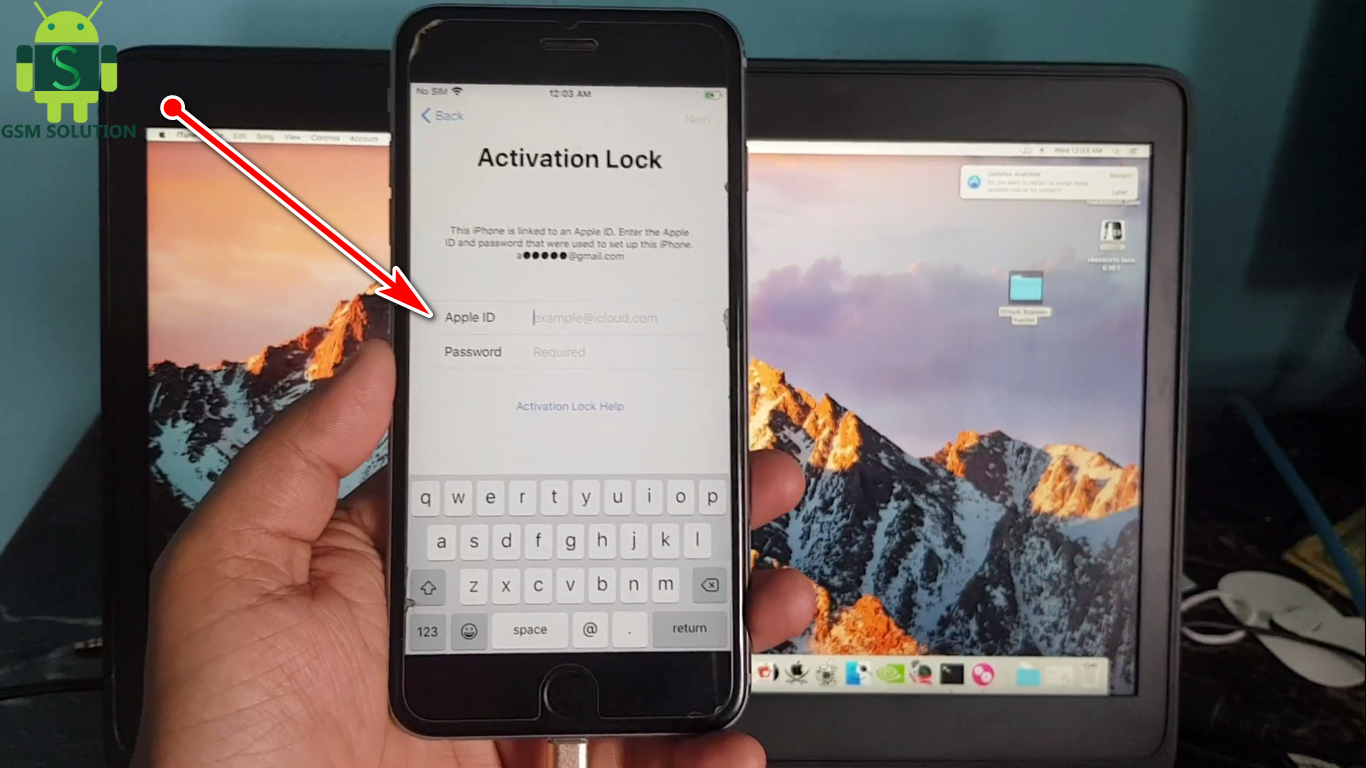
In this step you need to extract this zip file to any new folder.zip after downloading the required IPSW file to your computer. Firstly, you need to change the extension of the file to.Make sure you follow each process carefully and cautiously because even the slightest mistake can be the last mistake for your device. Down below we are telling you to how you can custom ipsw without icloud activation download. So, as the procedure of creating custom IPSW is quite different from Windows to MacOS, so the explanations for both the methods are given separately. How to Custom IPSW to Bypass iCloud on iPhone 12/11/XR/6 You can download IPSW file by visiting to this official website. The process very delicate, slightest mistake can cause to iPhone bricking.Doesn’t work on newer iPhones also the rate of success is less.The limitations of download IPSW to bypass iCloud So, it is recommended to be focused when you are installing the IPSW to your iDevice without iCloud Activation.Ģ. Please keep this in mind that even after having a working method to do this process, it is quite difficult to do it properly. To install IPSW to your computer you need to have IPSW file and your computer.

Yes, downloading and installing IPSW to your computer (both in MacOS and Windows) is possible without iCloud activation. Is it possible to install IPSW without iCloud Activation? There are some questions you may want to know beofore you install IPSW. Before Installing IPSW without iCloud Activation To have the access of your device without IPSW we have an easy method in the last. Lot of you may have a question about what is IPSW? So, it’s a software that is generally used in the Apple devices that can compress and encrypt the file for security purposes. Here we are talking about how you can install ipsw without icloud activation downloaded on your device.


 0 kommentar(er)
0 kommentar(er)
